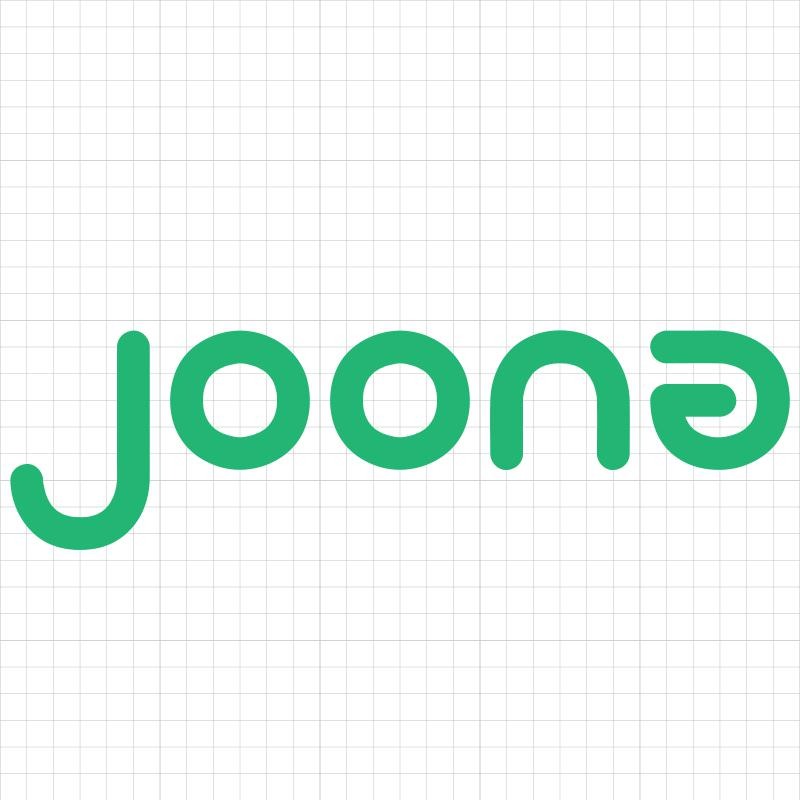Joonas' Note
Github 파일 사이즈 제한 본문
(07:19:34) joonas@ubuntu ~/test (master) $ git push -u origin master
Username for 'https://github.com': joonas-yoon
Password for 'https://joonas-yoon@github.com':
Counting objects: 11538, done.
Delta compression using up to 2 threads.
Compressing objects: 100% (11254/11254), done.
Writing objects: 100% (11538/11538), 165.52 MiB | 13.39 MiB/s, done.
Total 11538 (delta 1192), reused 0 (delta 0)
remote: Resolving deltas: 100% (1192/1192), done.
remote: error: GH001: Large files detected. You may want to try Git Large File Storage - https://git-lfs.github.com.
remote: error: Trace: a021e64e835a3163bc978f98da55335e
remote: error: See http://git.io/iEPt8g for more information.
remote: error: File huge_files.zip is 151.37 MB; this exceeds GitHub's file size limit of 100.00 MB
To https://github.com/joonas-yoon/test.git
! [remote rejected] master -> master (pre-receive hook declined)
error: failed to push some refs to 'https://github.com/joonas-yoon/test.git'
(07:20:08) joonas@ubuntu ~/test (master) $
git add 에서는 문제가 없지만, 막상 push 하려고하면 파일 업로드 크기에 제한이 있다. 기본적으로 100MB라고 한다. 처음 알았다.
해결법: Github에 100MB 이상의 파일을 올리는 방법 - Lim JongHyuck
제한을 수정하지 않은 채, 파일을 지우고 새로운 커밋을 push하려고 해도 에러가 난다.
왜냐하면 워킹 트리에서 이전에 (용량이 넘은 파일을) 추가했던 커밋에는 그 파일이 있기 때문.
git reset HEAD^ 등으로 커밋을 되돌려야한다.
'개발' 카테고리의 다른 글
| 대용량 더미 파일 생성 (fallocate) (0) | 2018.11.03 |
|---|---|
| socket.io 연결 실패 해결하기 (7) | 2018.07.23 |
| Kinesis를 이용한 데이터 수집 (0) | 2018.01.05 |
| Nginx 시작 시, Address already in use 해결법 (1) | 2017.12.16 |
| 메뉴 결정 도우미 (2) | 2017.12.10 |